How Mem0 Adds Memory
Adding memory is how Mem0 captures useful details from a conversation so your agents can reuse them later. Think of it as saving the important sentences from a chat transcript into a structured notebook your agent can search.Why it matters
- Preserves user preferences, goals, and feedback across sessions.
- Powers personalization and decision-making in downstream conversations.
- Keeps context consistent between managed Platform and OSS deployments.
Key terms
- Messages – The ordered list of user/assistant turns you send to
add. - Infer – Controls whether Mem0 extracts structured memories (
infer=True, default) or stores raw messages. - Metadata – Optional filters (e.g.,
{"category": "movie_recommendations"}) that improve retrieval later. - User / Session identifiers –
user_id,session_id, orrun_idthat scope the memory for future searches.
How does it work?
Mem0 offers two flows:- Mem0 Platform – Fully managed API with dashboard, scaling, and graph features.
- Mem0 Open Source – Local SDK that you run in your own environment.
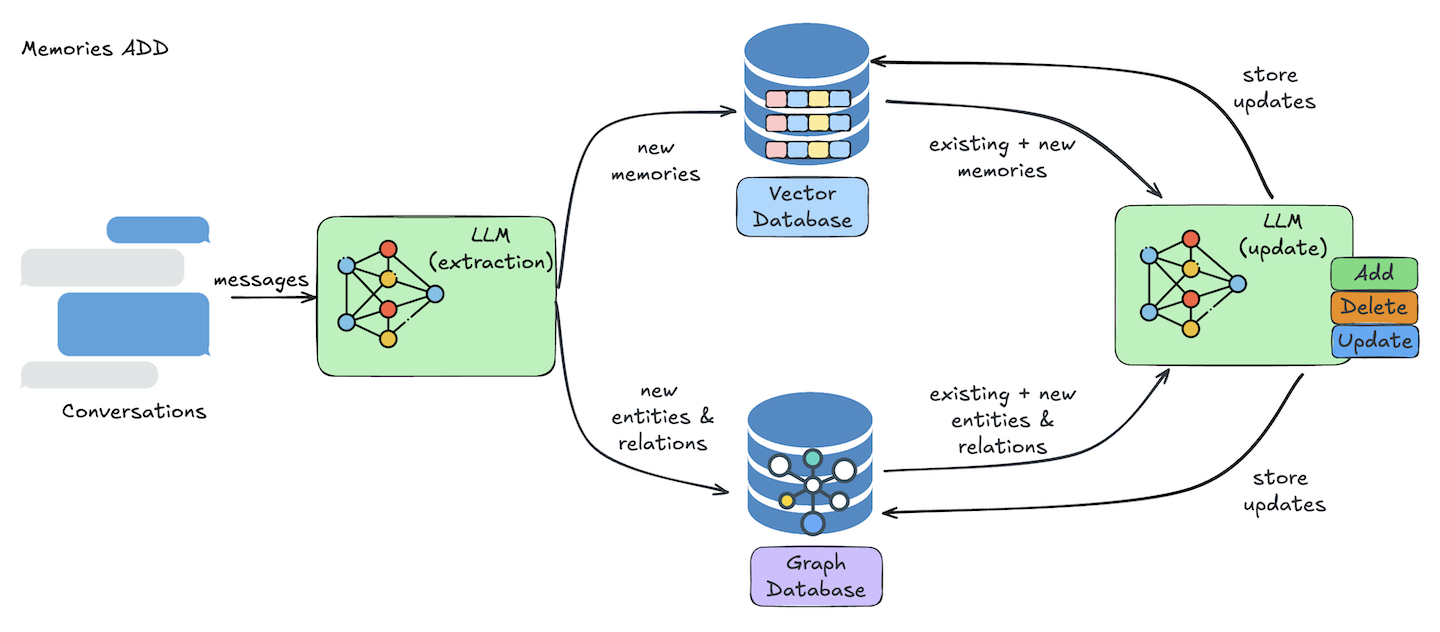
Information extraction
Mem0 sends the messages through an LLM that pulls out key facts, decisions, or preferences to remember.
Conflict resolution
Existing memories are checked for duplicates or contradictions so the latest truth wins.
add call—no manual orchestration needed.
Add with Mem0 Platform
Expect a
memory_id (or list of IDs) in the response. Check the Mem0 dashboard to confirm the new entry under the correct user.Add with Mem0 Open Source
When Should You Add Memory?
Add memory whenever your agent learns something useful:- A new user preference is shared
- A decision or suggestion is made
- A goal or task is completed
- A new entity is introduced
- A user gives feedback or clarification
MCP Alternative: With Mem0 MCP, AI agents can add memories automatically based on context.
More Details
For full list of supported fields, required formats, and advanced options, see the Add Memory API Reference.Managed vs OSS differences
| Capability | Mem0 Platform | Mem0 OSS |
|---|---|---|
| Conflict resolution | Automatic with dashboard visibility | SDK handles merges locally; you control storage |
| Graph writes | Toggle per request (enable_graph=True) | Requires configuring a graph provider |
| Rate limits | Managed quotas per workspace | Limited by your hardware and provider APIs |
| Dashboard visibility | Yes — inspect memories visually | Inspect via CLI, logs, or custom UI |
Put it into practice
- Review the Advanced Memory Operations guide to layer metadata, rerankers, and graph toggles.
- Explore the Add Memories API reference for every request/response field.
See it live
- Support Inbox with Mem0 shows add + search powering a support flow.
- AI Tutor with Mem0 uses add to personalize lesson plans.